Add Images and Media to your Treehouse
treehouse builders toolkit
Steps for adding media to your treehouse:
- Adding Media: Find/Create Media
- Upload Media to the ToL Database
- Insert Media into the ToL Easy Editor
- To insert media into your treehouse you first need to do one of the following:
Help Finding Media in the ToL Database
Quick tips:
- Less is more when searching; for example, you can type part of a word to help limit spelling errors.
- Don't type something into each search field!
- Try using the search fields: Text in any Media Field or Attach to Group (but not both at the same time)
See Help Finding Media in the ToL Database for examples of searches and more tips for finding what you want.
Find/Create Media
Find media in the ToL Database

The ToL database is home to many image and media files that you may use in your treehouse. If you click on the find image or find media buttons while you are editing your treehouse you will get a search form that you can use to look for images/media in the ToL database. For example if you are looking for images of butterflies you can put the word: butter (this will match butterfly and butterflies) in the text in any media data field. From the search window you will be able to select the image that you want to add to your page. Your search will only find images and media that you are allowed to use in your page. If you do an advanced search of the ToL for images, you will see both usable and restricted images.
Create Your Own Media
Help for Creating Your Own Media
- The Multimedia Reference
- Get assistance for creating your own digital media.
- Illustrations for Tree of Life Pages
- Find out how to get your images ready for your treehouse page.
- Adjusting Digital Images
- See examples of adjustments (e.g. resizing, cropping and rotating) you can make to images you create.
Media you find on the WWW or elsewhere you will need to upload to the ToL database before you can insert it into your treehouse.
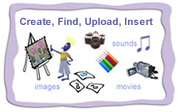
We encourage you to create your own media for your treehouses. You can take digital photos, sound recordings or movies and insert them into your treehouse. You can use a scanner to scan into your computer regular photos and drawings you have created to make digital files. You can also upload documents that contain graphs, tables or other data sheets that would be difficult to recreate in a web page. Creating your own media is a great way to study the Earth's organisms. You may create media of a living thing that you are studying, or of yourself and others at work studying Life on Earth. Remember, if you are under 18, you need to have permission from a parent/guardian and your school (if you are doing a class project) if you will create media that has your own image or the image of any other kids.
Find Media on the WWW or from Other Sources
Help Finding Media on the WWW
- Find Media on the WWW
- This page lists links to sites that have images and other media in the Public Domain that you may upload to the ToL database and use in your Treehouse page.
- This page also explains the rules for getting permission to use images/media that aren't in the public domain.
- Public domain means that the original copyright owner has given up their copyright for the public to use the work freely in their own projects.
- Copyright Issues
Media you find on the WWW or elsewhere you will need to upload to the ToL database before you can insert it into your treehouse.
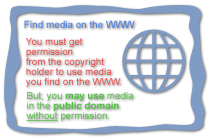
If you can't create your own media, or find media that you want in the ToL database, you can search for media on the WWW. In order to use other people's work there are rules, called copyright rules (see below), that you absolutely must follow.
Following Copyright Rules
For most images/media on the WWW and other publications, you must get permission in writing to upload the media file to the ToL database and use it in your page, it is not enough to simply list in your treehouse page the source of where you got the media file.
If the image or media file (on the web or elsewhere):
- Has a copyright owner listed (e.g. Copyright 2005 © Lisa Smith);
- Does not have any copyright information listed with it, or any information about how it can be used;
- Is not clearly marked as in the public domain;
- Says ok for educational use, but does not say anything about permission for posting the image on the web;
You must:
- Get permission in writing for your specific use of the media file.
- Use this letter to send to copyright owners to ask for permission to use a media file. You will be asking for permission to use the file and the terms of use for the media file. Always respect the rights of copyright owners and use materials according to their instructions, or get permission in writing for your specific use. If you follow this rule you will be following copyright law.
- Please see the Copyright Rules page
- Get more information on following copyright rules when you find copyrighted media on the WWW or elsewhere that you would like to use in your treehouse.
We have a list of sites with images/media in the Public Domain that you can use on your treehouse page. Public domain means that the original copyright owner has given up their copyright for the public to use the work freely in their own projects.
Upload (Add) Images and Media to the ToL database
Before you can add image and media files to your treehouse that you have created or found (somewhere other than the ToL) you will need to upload the media files to the ToL database. For assistance see:
- Upload Media to the ToL database for help with using the Treehouse Editor to upload media.
- Help with Filling out the Image Data Entry Form to go over the fields that you need to fill out in the form in order to follow copyright rules and provide the best information about your media file.
Insert Media into Your Treehouse
The final step of adding media is to insert the media files you want to use into your treehouse. For assistance please see:
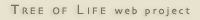 Go to quick links
Go to quick search
Go to navigation for this section of the ToL site
Go to detailed links for the ToL site
Go to quick links
Go to quick search
Go to navigation for this section of the ToL site
Go to detailed links for the ToL site